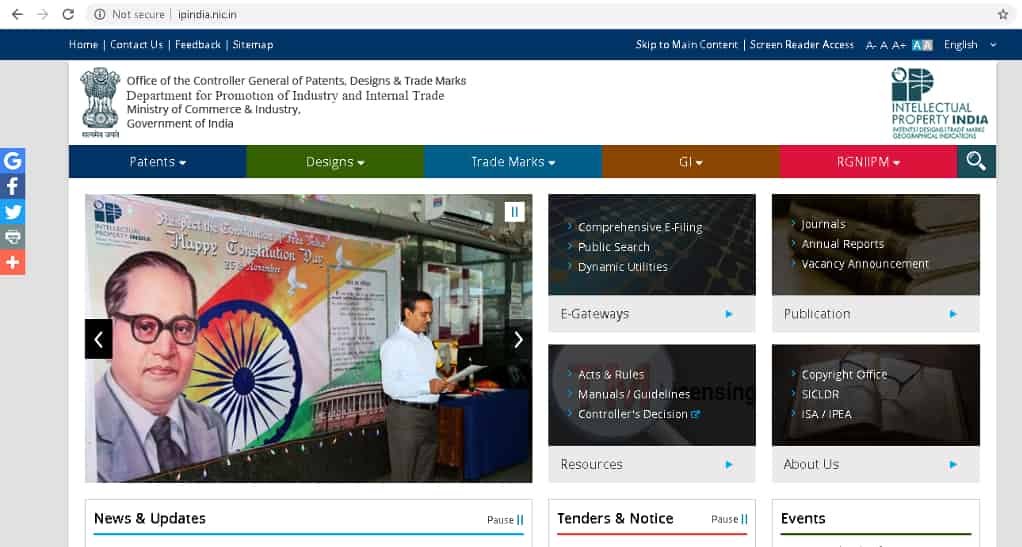Applicants often approach us asking us how they can check the status of their design patent applications online. Through this post we attempt to show you how to exactly do this by following the few simple steps.
STEP 1:
To access the main site of Intellectual Property i.e. http://www.ipindia.nic.in/, and click on the E-Gateways as shown in the below image.

Once you click on the E-Gateways option a page will open which shows the various services provided by the Intellectual property India like- E filing, Public search, status etc.
STEP 2:
Once the other page opens for checking the status of your Application you are required to click on the Design in the Status column.

Once the option is clicked it will open up a new page / window, where you are required to enter the application number in the field titled “Application Number”and write captcha code in the respective field and click on “Show Status”.

Clicking on the show status at the end of the page will take you to a page displaying the application number, Cbr number, applicant name and status.
Note: The steps mentioned above are rather long and avoidable if all that you want to do is to check the status of your design application. In such a case all you need to do is search on Google “CHECK DESIGN APPLICATION STATUS” click on the first option provided at the top of the search page. And directly it will take you to design application status.
In case, you don’t have the Design application number person can still conduct the search for its application status but it is long process and you are required to have very minimal details as without the application number there are only 2 options to search the status: First is Search by Draft/ cheque number by which the payment was made at the time of filing the Application or CBR Number and CBR Date.